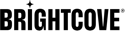Conseguir una ficha
Si solo desea generar un token de acceso para probar una solicitud de API, puede usar este aplicación de muestra.
Los tokens se obtienen de la API de Brightcove OAuth. Antes de poder obtener tokens de acceso, primero debe obtener las credenciales de cliente (una identificación de cliente y un secreto de cliente) que son específicas de la API y las operaciones a las que desea acceder. Para obtener sus credenciales de cliente, consulte Administrar las credenciales de la API.
Una vez que tenga sus credenciales, obtendrá un token de acceso haciendo un POST solicitud de:
https://oauth.brightcove.com/v4/access_token
Debes pasar los siguientes encabezados con esta llamada:
Content-Type: application/x-www-form-urlencodedAuthorization: Basic {client_id}:{client_secret}
La totalidad {client_id}:{client_secret} la cadena debe estar codificada en Base64 (curl automáticamente codificará en Base64 la cadena si la pasa como --user cartas credenciales; en otros idiomas, deberá manejar la codificación Base64 usted mismo).
También debe enviar el siguiente par clave / valor como el cuerpo de la solicitud o como parámetro de URL:
grant_type=client_credentials
La respuesta se verá así (bastante impresa aquí para facilitar la lectura):
{
"access_token": "ANB7xKhiUZmwltVd3f1odcHHM9VAwg02kwmLwtZwHv3SxGCOWLUf5W4G7X22PRjmR9StvFUqzpVZ1suOfyfOigdi-rnohxyEaSSuZceeLw_9OBW7fXldOG05HEgkeK3N-DBZZZyilodmjA1JWZHbgI3IU7Rmz5IPGyi-sDxHN3KlOr1BDZlLZpXPdFPwEyb6idq-z8AL-blKTSMtNI3_fz3oNBisfrHGUv5tXHoQT4B7FYcvdrap16gTOO7_wNt1zmgLJiUHvyxZgsgBchm_AhohVL-AYgcfCbCR0v7d2hgI4ag35pnZNeujDiBLfnCFcVMlqQGq8UEVZrmU9a8y4pVAGih_EImmghqmSrkxLPYZ800-vIWX-lw",
"token_type": "Bearer",
"expires_in": 300
}
La access_token valor es lo que debe pasar en un Authorization encabezado con su llamada a la API en este formulario:
Authorization: Bearer {access_token}
La expires_in valor es el número de segundos durante los que es válido el token de acceso.
Estrategias de implementación
Si su aplicación solo hará llamadas esporádicas a las API de Brightcove, también puede ignorar la expires_in y simplemente obtenga un nuevo token de acceso para cada llamada. En ese caso, la secuencia de procesamiento se verá así:

Por otro lado, si sabe que su aplicación con frecuencia realizará muchas llamadas a la API en rápida sucesión (para, por ejemplo, generar informes largos), será más eficiente buscar tokens de acceso solo cuando los necesite. Hay dos formas básicas de hacer esto:
- Continúe y pruebe la llamada a la API y, si obtiene una
UNAUTHORIZEDerror en respuesta, vaya a buscar un nuevo token y vuelva a realizar la llamada a la API. En este caso, la secuencia de procesamiento se verá así: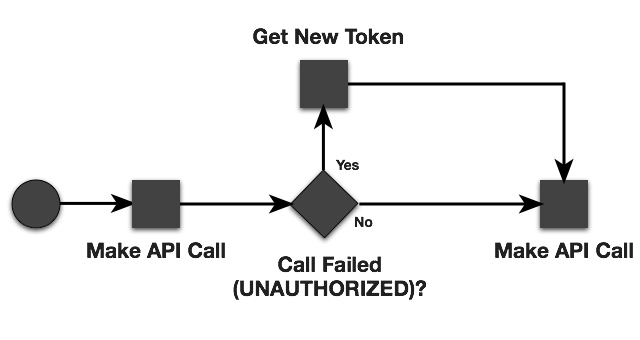
Obtenga un token con la verificación de fallos de llamada - Otro enfoque sería agregar el
expires_invalor a la hora actual en segundos de Epoch cada vez que recupera un token, y luego, en llamadas de API posteriores, verifique el tiempo de vencimiento con el tiempo actual para ver si necesita obtener un token nuevo. En este caso, su secuencia de procesamiento se verá así: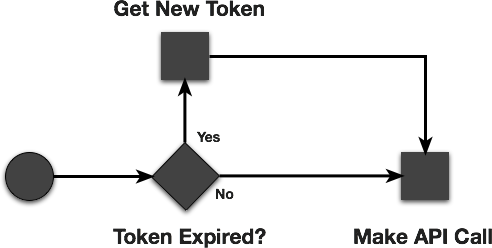
Obtenga token con verificación de vencimiento
Cartero e insomnio
Se pueden configurar varias herramientas de prueba útiles para las API REST para que funcionen con el sistema Brightcove OAuth para obtener tokens de acceso. Tenemos guías que incluyen pasos para hacer esto para dos de las herramientas multiplataforma más populares:
Muestras de código
Aquí hay algunos ejemplos de código para ayudarlo a comenzar.
Ejemplo de secuencia de comandos de shell
El primer ejemplo es un script de shell que implementa la primera lógica de implementación anterior: toma entradas del usuario, siempre obtiene un nuevo token y luego realiza la llamada a la API. La secuencia de comandos funcionará en cualquiera de las API de Brightcove y puede resultarle útil para probar las llamadas a la API mientras crea su aplicación.
Código de secuencia de comandos de shell
bold=`tput bold`
normal=`tput sgr0`
echo 'Enter your client id:'
read CLIENT_ID
echo Your client id: $CLIENT_ID
echo --------------------------
echo 'Enter your client secret:'
read CLIENT_SECRET
echo Your client secret: $CLIENT_SECRET
echo --------------------------
echo 'Enter the full API call:'
read API_CALL
echo Your API call: $API_CALL
echo --------------------------
echo "Enter the HTTP method: [ ${bold}g${normal} (GET - default) | ${bold}po${normal} (POST) | ${bold}pa${normal} (PATCH) | ${bold}pu${normal} (PUT) | ${bold}d${normal} (DELETE) ]:"
read VERB
if [ "$VERB" = "" ]
then
export VERB="GET"
elif [ "$VERB" = "g" ] || [ "$VERB" = "GET" ] || [ "$VERB" = "get" ]
then
export VERB="GET"
elif [ "$VERB" = "po" ] || [ "$VERB" = "p" ] || [ "$VERB" = "POST" ] || [ "$VERB" = "post" ]
then
export VERB="POST"
elif [ "$VERB" = "pa" ] || [ "$VERB" = "PATCH" ] || [ "$VERB" = "patch" ]
then
export VERB="PATCH"
elif [ "$VERB" = "pu" ] || [ "$VERB" = "PUT" ] || [ "$VERB" = "put" ]
then
export VERB="PUT"
elif [ "$VERB" = "d" ] || [ "$VERB" = "DELETE" ] || [ "$VERB" = "delete" ]
then
export VERB="DELETE"
fi
echo "Your request type: $VERB"
echo --------------------------
echo 'Enter data to be submitted in the request body:'
read DATA
echo Your call verb: $DATA
echo --------------------------
# get access token and use regex to extract it from the response
TOKEN=$(curl -s --data "grant_type=client_credentials" https://oauth.brightcove.com/v4/access_token --header "Content-Type: application/x-www-form-urlencoded" --user "$CLIENT_ID:$CLIENT_SECRET" | sed -E 's/.*access_token\"\:\"([^\"]+)\".*/\1/');
echo Your token: $TOKEN
echo --------------------------
RESPONSE=$(curl -s -v -X $VERB "$API_CALL" -d "$DATA" -H "Authorization: Bearer $TOKEN" -H "Content-Type: application/json")
echo Raw response:
echo $RESPONSE
echo --------------------------
echo Pretty-printed response:
echo $RESPONSE | python -m json.tool
echo
Ejemplo de rubí
El siguiente ejemplo es un script Ruby que también emplea la primera lógica de implementación: siempre obtenga un token y luego realice la llamada a la API. Este ejemplo realiza una llamada a la API de Analytics, pero se puede adaptar para que funcione con cualquiera de las API.
Código ruby
#!/usr/bin/env ruby
# view id --> content,
#!/usr/bin/env ruby
require 'rest-client'
require 'json'
client_id = '5eb0f20e-29a8-4f19-8cb5-80336e2789ab'
client_secret = 'Zqpb_2YrvnGUEjqQUndx6GsjQ3JyAgXoA2gNbhoj-yUV4scij0jwCN0OBz9FILEwHupjeqwdbOUSFMi7zkhpVg'
response = RestClient.post 'https://oauth.brightcove.com/v4/access_token', :client_id=>client_id,:client_secret=>client_secret,:grant_type=>'client_credentials'
token = JSON.parse(response)["access_token"]
puts "The extracted token is:" + token + "\n\n\n"
data = RestClient.get 'https://data.brightcove.com/analytics-api/videocloud/account/1234567890001/report?dimensions=video&from=2014-01-01&to=2014-03-30', { 'Authorization' => "Bearer #{token}", 'Accept' => 'application/json' }
puts "This is the result from the query: \n" + data
Ejemplo de Python
Este ejemplo es una secuencia de comandos de Python que implementa la tercera lógica de implementación anterior. Intenta hacer un Analytics API llamada, pero si la llamada falla en un error NO AUTORIZADO, obtiene un nuevo token de acceso y reintenta la llamada.
Esta secuencia de comandos también lee las credenciales del cliente de un archivo externo; el archivo de datos de credenciales se muestra debajo del código Python.
Código Python
import httplib, urllib, base64, json, sys
# This is a python script to test the CMS API.
# To use this script, edit the configuration file brightcove_oauth.txt
# with your brightcove account ID, and a client ID and client secret for
# an Oauth credential that has CMS API - Videos Read permission.
# You can find instructions on how to generate Oauth credentials
# https://apis.support.brightcove.com/cms/getting-started/practice-area-cms-api.html
# This script demonstrates how to refresh the access token
# in handling 401 - Unauthorized errors from the CMS API
# Because the Oauth tokens have a 300 second time to live,
# The refresh logic to handle 401 errors will be a normal part of runtime behavior.
# Note that the client_id and client_secret secure the access to the CMS API
# Therefore, it is not advisable to expose them to browsers. These are meant for
# server to server communication to obtain an access token.
# The access token can be exposed to the browser. Its limited permissions and expiry
# time make limit the duration and scope of its usage should it be observed in network
# traffic or obtained from a browser.
class AuthError(Exception):
def __init__(self):
self.msg = "auth error"
# read the oauth secrets and account ID from a configuration file
def loadSecret():
# read the s3 creds from json file
try:
credsFile=open('brightcove_oauth.txt')
creds = json.load(credsFile)
return creds
except Exception, e:
print "Error loading oauth secret from local file called 'brightcove_oauth.txt'"
print "\tThere should be a local file in this directory called brightcove_oauth.txt "
print "\tWhich has contents like this:"
print """
{
"account_id": "1234567890001",
"client_id": "30ff0909-0909-33d3-ae88-c9887777a7b7",
"client_secret": "mzKKjZZyeW5YgsdfBD37c5730g397agU35-Dsgeox6-73giehbeihgleh659dhgjhdegessDge0s0ynegg987t0996nQ"
}
"""
sys.exit("System error: " + str(e) );
# get the oauth 2.0 token
def getAuthToken(creds):
conn = httplib.HTTPSConnection("oauth.brightcove.com")
url = "/v4/access_token"
params = {
"grant_type": "client_credentials"
}
client = creds["client_id"];
client_secret = creds["client_secret"];
authString = base64.encodestring('%s:%s' % (client, client_secret)).replace('\n', '')
requestUrl = url + "?" + urllib.urlencode(params)
headersMap = {
"Content-Type": "application/x-www-form-urlencoded",
"Authorization": "Basic " + authString
};
conn.request("POST", requestUrl, headers=headersMap)
response = conn.getresponse()
if response.status == 200:
data = response.read()
result = json.loads( data )
return result["access_token"]
# call Analytics API for video views in the last 30 days
def getVideoViews( token , account ):
conn = httplib.HTTPSConnection("data.brightcove.com")
url = "/analytics-api/videocloud/account/" + account + "/report/"
params = {
"dimensions": "video",
"limit": "10",
"sort": "video_view",
"fields": "video,video_name,video_view",
"format": "json"
}
requestUrl = url + "?" + urllib.urlencode(params)
headersMap = {
"Authorization": "Bearer " + token
};
conn.request("POST", requestUrl, headers=headersMap)
response = conn.getresponse()
if response.status == 200:
data = response.read()
result = json.loads( data )
return result
elif response.status == 401:
# if we get a 401 it is most likely because the token is expired.
raise AuthError
else:
raise Exception('API_CALL_ERROR' + " error " + str(response.status) )
# call CMS API to return the number of videos in the catalog
def getVideos( token , account ):
conn = httplib.HTTPSConnection("cms.api.brightcove.com")
url = "/v1/accounts/" + account + "/counts/videos/"
requestUrl = url
print "GET " + requestUrl
headersMap = {
"Authorization": "Bearer " + token
};
conn.request("GET", requestUrl, headers=headersMap)
response = conn.getresponse()
if response.status == 200:
data = response.read()
result = json.loads( data )
return result
elif response.status == 401:
# if we get a 401 it is most likely because the token is expired.
raise AuthError
else:
raise Exception('API_CALL_ERROR' + " error " + str(response.status) )
def demo():
creds = loadSecret()
token = getAuthToken(creds)
account = creds["account"];
try:
results = getVideos( token , account )
except AuthError, e:
# handle an auth error by re-fetching a auth token again
token = getAuthToken(creds)
results = getVideoViews( token , account )
# print the videos
print results
if __name__ == "__main__":
demo();
Archivo de credenciales para la muestra de Python
{
"account" : "1234567890001",
"client_id": "30ff0909-0909-33d3-ae88-c9887777a7b7",
"client_secret": "XXXXXXXX_XXXXXXXX_XXXXXXXX_XXXXXXX_XXXXXXX_XXXXXXXXXXXXXXXXX_XXXXXXXXXXX"
}
Ejemplo de PHP
Este es un proxy simple que toma las credenciales del cliente y una llamada API, obtiene un token de acceso, realiza la solicitud API y devuelve los resultados al cliente.
Código PHP
<?php
/**
* proxy for Brightcove RESTful APIs
* gets an access token, makes the request, and returns the response
*
* Method: POST
* include header: "Content-Type", "application/x-www-form-urlencoded"
*
* @post {string} url - the URL for the API request
* @post {string} [requestType=GET] - HTTP method for the request
* @post {string} [requestBody=null] - JSON data to be sent with write requests
*
* @returns {string} $response - JSON response received from the API
*/
// CORS enablement
header("Access-Control-Allow-Origin: *");
// set up request for access token
$data = array();
$client_id = ‘YOUR_CLIENT_ID’;
$client_secret = ‘YOUR_CLIENT_SECRET’;
$auth_string = "{$client_id}:{$client_secret}";
$request = "https://oauth.brightcove.com/v4/access_token?grant_type=client_credentials";
$ch = curl_init($request);
curl_setopt_array($ch, array(
CURLOPT_POST => TRUE,
CURLOPT_RETURNTRANSFER => TRUE,
CURLOPT_SSL_VERIFYPEER => FALSE,
CURLOPT_USERPWD => $auth_string,
CURLOPT_HTTPHEADER => array(
'Content-type: application/x-www-form-urlencoded',
),
CURLOPT_POSTFIELDS => $data
));
$response = curl_exec($ch);
curl_close($ch);
// Check for errors
if ($response === FALSE) {
die(curl_error($ch));
}
// Decode the response
$responseData = json_decode($response, TRUE);
$access_token = $responseData["access_token"];
// set up the API call
// get data
if ($_POST["requestBody"]) {
$data = json_decode($_POST["requestBody"]);
} else {
$data = array();
}
// get request type or default to GET
if ($_POST["requestType"]) {
$method = $_POST["requestType"];
} else {
$method = "GET";
}
// get the URL and authorization info from the form data
$request = $_POST["url"];
//send the http request
$ch = curl_init($request);
curl_setopt_array($ch, array(
CURLOPT_CUSTOMREQUEST => $method,
CURLOPT_RETURNTRANSFER => TRUE,
CURLOPT_SSL_VERIFYPEER => FALSE,
CURLOPT_HTTPHEADER => array(
'Content-type: application/json',
"Authorization: Bearer {$access_token}",
),
CURLOPT_POSTFIELDS => json_encode($data)
));
$response = curl_exec($ch);
curl_close($ch);
// Check for errors
if ($response === FALSE) {
$logEntry = "\nError:\n".
"\n".date("Y-m-d H:i:s")." UTC \n"
.$response;
$logFileLocation = "log.txt";
$fileHandle = fopen($logFileLocation, 'a') or die("-1");
fwrite($fileHandle, $logEntry);
fclose($fileHandle);
echo "Error: there was a problem with your API call"+
die(curl_error($ch));
}
// Decode the response
// $responseData = json_decode($response, TRUE);
// return the response to the AJAX caller
echo $response;
?>
Muestra de Powershell
$ParentPath = "C:\Temp"
$ParentCsv = "$ParentPath\Videos.csv"
Clear-Host
<#
.SYNOPSIS
Retrieves the TokenType and AccessToken from Brightcove.
.DESCRIPTION
Uses the Brightcove API to retrieve TokenType and AccessToken for use in later
API requests. The AccessToken expires after 300 seconds (5 minutes) and a new
AccessToken will need to be requested.
#>
function Get-BrightcoveAuthorization
{
# /oauth/getting-started/overview-oauth-api-v4.html
$Uri = "https://oauth.brightcove.com/v4/access_token"
$ClientId = "" # <--------------------------------------------------------------------Retrieve from Brightcove and paste here
$ClientSecret = "" # <----------------------------------------------------------------Retrieve from Brightcove and paste here
$Authorization = [System.Convert]::ToBase64String([System.Text.Encoding]::UTF8.GetBytes($ClientId + ":" + $ClientSecret))
$Headers = @{
"Authorization" = "Basic " + $Authorization;
"Content-Type" = "application/x-www-form-urlencoded";
}
Invoke-RestMethod -Method "Post" -Uri $Uri -Body "grant_type=client_credentials" -Headers $Headers
}
<#
.SYNOPSIS
Retrieves a count of videos available for a Brightcove Video Cloud account.
.DESCRIPTION
Uses the Brightcove API to retrieve the count of videos.
.PARAMETER TokenType
Required. The token type as retrieved from Brightcove's authorization API.
.PARAMETER AccessToken
Required. The access toke as retrieved from Brightcove's authorization API.
#>
function Get-BrightcoveVideoCount
{
# https://support.brightcove.com/getting-counts-videos-and-playlists
param(
[parameter(Mandatory=$true)]
[string]
$TokenType,
[parameter(Mandatory=$true)]
[string]
$AccessToken
)
$Uri = "https://cms.api.brightcove.com/v1/accounts/1044238710001/counts/videos"
$Headers = @{
"Authorization" = "$TokenType $AccessToken";
}
(Invoke-RestMethod -Method "Get" -Uri $Uri -Headers $Headers).count
}
<#
.SYNOPSIS
Retrieves a list of videos available for a Brightcove Video Cloud account.
.DESCRIPTION
Uses the Brightcove API to retrieve the information for a list of videos, paged
up to a specified Limit and starting ad a specified Offset.
.PARAMETER TokenType
Required. The token type as retrieved from Brightcove's authorization API.
.PARAMETER AccessToken
Required. The access toke as retrieved from Brightcove's authorization API.
.PARAMETER Limit
Optional. Number of videos to return - must be an integer between 1 and 100.
Default: 20
.PARAMETER Offset
Optional. Number of videos to skip (for paging results). Must be a positive integer.
Default: 0
#>
function Get-BrightcoveVideos
{
# https://support.brightcove.com/overview-cms-api
# https://support.brightcove.com/using-cms-api-retrieve-video-data#bc-ipnav-1
# https://support.brightcove.com/cmsplayback-api-videos-search
param(
[parameter(Mandatory=$true)]
[string]
$TokenType,
[parameter(Mandatory=$true)]
[string]
$AccessToken,
[ValidateRange(1, 100)]
[int]
$Limit = 20,
[ValidateRange(0, [int]::MaxValue)]
[int]
$Offset = 0
)
$Uri = "https://cms.api.brightcove.com/v1/accounts/1044238710001/videos"
if ($Limit)
{
$Uri += "?limit=$Limit"
}
if ($Offset -and $Offset -ne 0)
{
if ($Limit)
{
$Uri += "&offset=$Offset"
}
else
{
$Uri += "?offset=$Offset"
}
}
$Headers = @{
"Authorization" = "$TokenType $AccessToken";
}
Invoke-RestMethod -Method "Get" -Uri $Uri -Headers $Headers
}
<#
.SYNOPSIS
Retrieves a list of sources available for a Brightcove video.
.DESCRIPTION
Uses the Brightcove API to retrieve the list of video file sources for a
specific video.
.PARAMETER TokenType
Required. The token type as retrieved from Brightcove's authorization API.
.PARAMETER AccessToken
Required. The access toke as retrieved from Brightcove's authorization API.
.PARAMETER VideoId
Required. ID of the video to get information for. This can be obtained using
the Get-BrightcoveVideos function or Brightcove's website.
#>
function Get-BrightcoveVideoSources
{
# https://support.brightcove.com/using-cms-api-retrieve-video-data#bc-ipnav-3
param(
[parameter(Mandatory=$true)]
[string]
$TokenType,
[parameter(Mandatory=$true)]
[string]
$AccessToken,
[parameter(Mandatory=$true)]
[string]
$VideoId
)
$Uri = "https://cms.api.brightcove.com/v1/accounts/1044238710001/videos/$VideoId/sources"
$Headers = @{
"Authorization" = "$TokenType $AccessToken";
}
Invoke-RestMethod -Method "Get" -Uri $Uri -Headers $Headers
}
<#
.SYNOPSIS
Retrieves a list of images associated with a Brightcove video.
.DESCRIPTION
Uses the Brightcove API to retrieve the information of the thumbnail and poster
for a specific video.
.PARAMETER TokenType
Required. The token type as retrieved from Brightcove's authorization API.
.PARAMETER AccessToken
Required. The access toke as retrieved from Brightcove's authorization API.
.PARAMETER VideoId
Required. ID of the video to get information for. This can be obtained using
the Get-BrightcoveVideos function or Brightcove's website.
#>
function Get-BrightcoveVideoImages
{
# https://support.brightcove.com/using-cms-api-retrieve-video-data#bc-ipnav-4
param(
[parameter(Mandatory=$true)]
[string]
$TokenType,
[parameter(Mandatory=$true)]
[string]
$AccessToken,
[parameter(Mandatory=$true)]
[string]
$VideoId
)
$Uri = "https://cms.api.brightcove.com/v1/accounts/1044238710001/videos/$VideoId/images"
$Headers = @{
"Authorization" = "$TokenType $AccessToken";
}
Invoke-RestMethod -Method "Get" -Uri $Uri -Headers $Headers
}
<#
.SYNOPSIS
Downloads a file from the web.
.DESCRIPTION
Uses the BITS to retrieve a file from a given URI.
.PARAMETER Path
Required. The folder path to save the file to. The filename will be determined
by the URI.
.PARAMETER Uri
Required. The URI for the location of the file on the web. This will be used to
determine the filename of the file.
.PARAMETER DisplayName
Optional. This is what will be displayed at the top of the progress bar.
#>
function Start-BrightcoveDownload
{
param(
[parameter(Mandatory=$true)]
[string]
$Path,
[parameter(Mandatory=$true)]
[string]
$Uri,
[string]
$DisplayName
)
$FileName = (($Uri -split "/")[-1] -split "\?")[0]
if ([string]::IsNullOrWhiteSpace($DisplayName))
{
$DisplayName = "Downloading file..."
}
Start-BitsTransfer -Source $Uri -Destination "$Path\$FileName" -DisplayName $DisplayName -Description $FileName
}
<#
.SYNOPSIS
Replaces invalid characters from a filename.
.DESCRIPTION
Replaces the invalid characters in a filename with an underscore (_).
.PARAMETER Name
Required. Filename to have the invalid characters removed from.
#>
function Replace-InvalidFileNameChars {
param(
[Parameter(Mandatory=$true)]
[String]$Name
)
$InvalidFileNameChars = [IO.Path]::GetInvalidFileNameChars() -join ''
$Replace = "[{0}]" -f [RegEx]::Escape($InvalidFileNameChars)
return ($Name -replace $Replace, "_")
}
# Get AccessToken for API
"Getting AccessToken for API..."
$BrightcoveAuthorization = Get-BrightcoveAuthorization
$AccessToken = $BrightcoveAuthorization.access_token
$AccessTokenExpiresIn = $BrightcoveAuthorization.expires_in #seconds (300)
$TokenType = $BrightcoveAuthorization.token_type
$AccessTokenExpiry = (Get-Date) + (New-TimeSpan -Seconds $AccessTokenExpiresIn)
# Get count of available videos
"Getting count of available videos..."
$BrightcoveVideoCount = Get-BrightcoveVideoCount -AccessToken $AccessToken -TokenType $TokenType
# Get list of all videos 20 at a time
"Getting list of all videos..."
$BrightcoveVideos = @()
for ($i = 0; $i -lt $BrightcoveVideoCount; $i += 20) {
$BrightcoveVideos += Get-BrightcoveVideos -AccessToken $AccessToken -TokenType $TokenType -Offset $i
}
# Parse videos and download information, video, and thumbnail files
"Parsing videos and downloading information, video, and thumbnail files..."
foreach ($BrightcoveVideo in $BrightcoveVideos)
{
$Thumbnail = ""
$Poster = ""
$Video = [pscustomobject][ordered]@{
Id = $BrightcoveVideo.id
Complete = $BrightcoveVideo.complete
CreatedAt = $BrightcoveVideo.created_at
Duration = $BrightcoveVideo.duration
Name = $BrightcoveVideo.name
OriginalFileName = $BrightcoveVideo.original_filename
PublishedAt = $BrightcoveVideo.published_at
State = $BrightcoveVideo.state
Tags = $BrightcoveVideo.tags -join ","
UpdatedAt = $BrightcoveVideo.updated_at
}
$VideoName = $Video.Name
$PathFriendlyVideoName = Replace-InvalidFileNameChars -Name $VideoName
$Path = "$ParentPath\$PathFriendlyVideoName"
# Get new AccessToken if expired
if ((Get-Date) -gt $AccessTokenExpiry)
{
$BrightcoveAuthorization = Get-BrightcoveAuthorization
$AccessToken = $BrightcoveAuthorization.access_token
$AccessTokenExpiresIn = $BrightcoveAuthorization.expires_in #seconds (300)
$TokenType = $BrightcoveAuthorization.token_type
$AccessTokenExpiry = (Get-Date) + (New-TimeSpan -Seconds $AccessTokenExpiresIn)
}
# Get list of rendition sources for video and select last MP4, sorted by width
$BrightcoveVideoSources = Get-BrightcoveVideoSources -AccessToken $AccessToken -TokenType $TokenType -VideoId $Video.Id
$Source = $BrightcoveVideoSources | where -Property "container" -EQ -Value "MP4" | sort -Property width | select -Last 1
$SourceUri = $Source.src
# Get list of images for video
$BrightcoveVideoImages = Get-BrightcoveVideoImages -AccessToken $AccessToken -TokenType $TokenType -VideoId $Video.Id
$Thumbnail = $BrightcoveVideoImages.thumbnail
$ThumbnailUri = $Thumbnail.src
$Poster = $BrightcoveVideoImages.poster
$PosterUri = $Poster.src
# Create video download folder
if (-not (Test-Path $Path))
{
New-Item -Path $Path -ItemType Directory |
Out-Null
}
# Append video information to parent CSV
$Video |
Export-Csv -Path $ParentCsv -NoTypeInformation -Append
# Write video inforamtion to video CSV
$Video |
Export-Csv -Path "$Path\$PathFriendlyVideoName.csv" -NoTypeInformation
# Download video thumbnail
if (-not [string]::IsNullOrWhiteSpace($ThumbnailUri))
{
Start-BrightcoveDownload -Path $Path -Uri $ThumbnailUri -DisplayName "Downloading thumbnail for $VideoName"
}
# Download video poster
if (-not [string]::IsNullOrWhiteSpace($PosterUri))
{
Start-BrightcoveDownload -Path $Path -Uri $PosterUri -DisplayName "Downloading poster for $VideoName"
}
# Download video file
if (-not [string]::IsNullOrWhiteSpace($PosterUri))
{
Start-BrightcoveDownload -Path $Path -Uri $SourceUri -DisplayName "Downloading video for $VideoName"
}
}
"\n"
"Finished downloading files. Look for the list of videos in a CSV file at the root of "
"the parent path. Each video is downloaded to its own separate folder along with its "
"own CSV and image files."
Explorer.exe $ParentPath